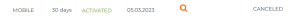How to cancel my subscription?
Option 1
- Go to myholofit.holodia.com
- Click on Manage billing:

- Cancel plan:
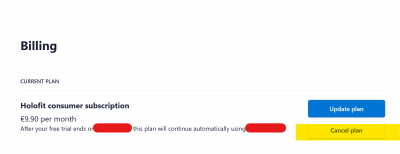
Option 2
- Go to myholofit.holodia.com
- In the SUBSCRIPTIONS SEATS section, find the subscription that you want to cancel:
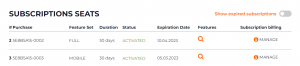
- Click MANAGE;
- Select Cancel:
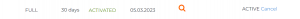
- The status will change to CANCELED: